Transaction
Transactions are created for every order that results in an exchange of money.
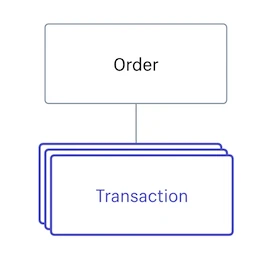
There are five types of transactions:
Authorization: An amount reserved against the cardholder's funding source. Money does not change hands until the authorization is captured.
Capture: A transfer of the money that was reserved during the authorization stage.
Void: A cancellation of a pending authorization or capture.
Refund: A partial or full return of captured funds to the cardholder. A refund can happen only after a capture is processed.
Refund transactions must be created by using the Refund resource.
Note
An order can have no more than 100 transactions associated with it.
What you can do with Transaction
The Shopbase API lets you do the following with the Transaction resource. More detailed versions of these general actions is available here.
Last updated